Generate a bulk capital call in just minutes
Our software makes it easy to send invoices, track payments, process transactions and send receipts.
Try for free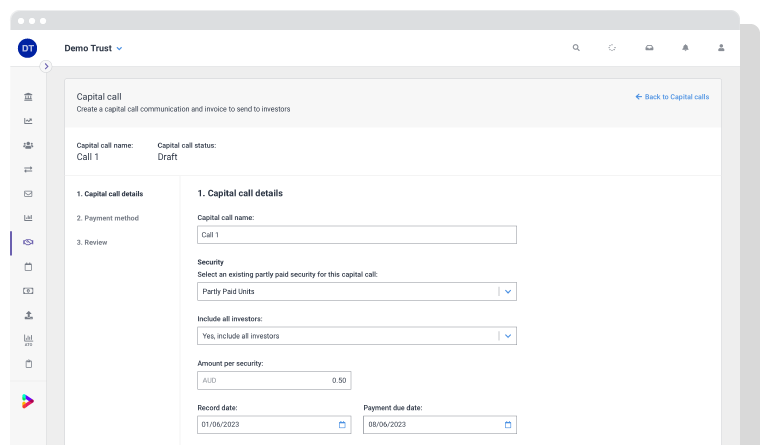
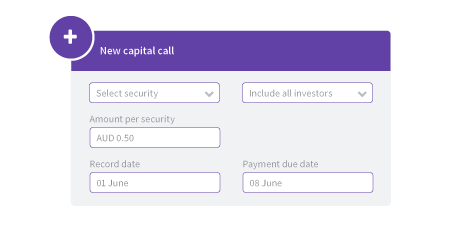
Set up a capital call in a few simple steps
Select the investors you want to include in the capital call, specify the amount you want the call to be for, and select payment methods to be included on the invoice.
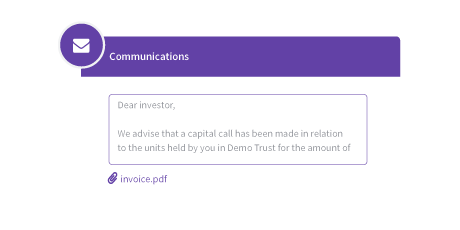
Automatically generate and send invoices
Invoices to your investors will be calculated automatically. You can review and send them via either email or post using our communications feature.
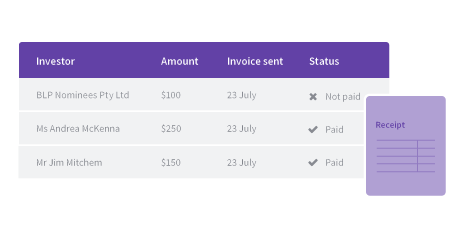
Process transactions and manage the capital call
Our software allows you to keep track of invoicing, payments and transactions throughout the capital call. Receipts are generated for payments and can be sent through our communications feature.